
If you’re in the market for a new computer, there are a plethora of options available. Windows, Mac, Android, desktop, laptop, ultrabook, tablet – the choices are overwhelming! Where does one even begin? Right here, of course! Below you will find a a brief synopsis of each option so you can determine which is best for you.
A note on terminology: Although PC stands for “personal computer,” computers made by Apple are generally referred to as Macs. If you are using Windows, you have a PC. If you are using OS X, you have a Mac.
Desktop – Windows
 The bread and butter of computers, the desktop has traditionally been what people consider a PC to be. A desktop computer requires a keyboard, mouse, and monitor to function. What makes a desktop PC unique is the ability to completely customize each and every individual component, including but not limited to the CPU, RAM, hard drive(s), case, video card, power supply, and motherboard.
The bread and butter of computers, the desktop has traditionally been what people consider a PC to be. A desktop computer requires a keyboard, mouse, and monitor to function. What makes a desktop PC unique is the ability to completely customize each and every individual component, including but not limited to the CPU, RAM, hard drive(s), case, video card, power supply, and motherboard.
Pros: Good performance/price ratio, upgrade to a larger display or add a second display without mucking about with the PC itself, completely customizable and upgradeable
Cons: Doesn’t leave the house (or room, for that matter)
Buy one if: You want to play graphics-intensive games, know exactly which specifications you want with the ability to upgrade them later, want a home computer that will remain in one room, want a large display (larger than a laptop’s 17″ diagonal maximum)
Desktop – Mac
 Mac desktops come in three (yes, three!) flavors. The Mac Pro is the biggest of the bunch, as it is a large tower like the traditional desktop PC. The iMac is unique in that the entire computer, including speakers, is built into the display. The only external peripherals needed are a keyboard and mouse. While iMacs come with an Apple keyboard and Apple mouse, you can use any USB or Bluetooth keyboard and mouse, even those used with Windows PCs! The Mac Mini, introduced in 2005, is the newest (and smallest) addition to the Mac desktop lineup. Like the Mac Pro, the display, keyboard, and mouse are not built into the Mac Mini. However, it is much smaller than a standard desktop, and therefore not as customizable.
Mac desktops come in three (yes, three!) flavors. The Mac Pro is the biggest of the bunch, as it is a large tower like the traditional desktop PC. The iMac is unique in that the entire computer, including speakers, is built into the display. The only external peripherals needed are a keyboard and mouse. While iMacs come with an Apple keyboard and Apple mouse, you can use any USB or Bluetooth keyboard and mouse, even those used with Windows PCs! The Mac Mini, introduced in 2005, is the newest (and smallest) addition to the Mac desktop lineup. Like the Mac Pro, the display, keyboard, and mouse are not built into the Mac Mini. However, it is much smaller than a standard desktop, and therefore not as customizable.
Pros: The best alternative to a Windows desktop PC
Cons: More expensive than Windows PCs with equivalent hardware, limited gaming ability
Buy one if: You want more options for the size of your display and prefer Mac OS X over Windows, you do high end photography or video rendering
Laptop – Windows or Mac
The ultimate portable computer, a laptop always has a built-in display, keyboard, and trackpad. The display folds down over the keyboard to protect the laptop when not in use or during transportation. Apple’s laptop is called Macbook Pro. The Macbook Air is also a laptop, but more specifically, an ultrabook (see next section). 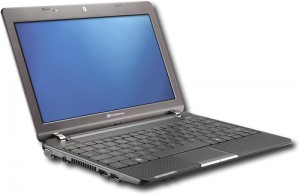
Pros: Significantly dropped in price the last few years, easily transportable to other rooms and out of the house, always has built in WiFi
Cons: Cannot upgrade to a larger display, not nearly as upgradeable or customizable as a desktop
Buy one if: You simply want a fully featured computer that you can use anywhere you go
Ultrabook – Windows or Mac
 Ultrabooks didn’t exist until just a few years ago. With the introduction of the Macbook Air, Apple created a new class of computers, and many other manufacturers have followed suit. An ultrabook is a laptop with an solid state drive (SSD) instead of a hard drive. SSDs use flash memory (like USB thumb drives and SD cards) to store information, whereas a hard drive uses a mechanical arm to read magnetic data on spinning discs, much like a record player. Because SSDs contain no moving parts, they are much less susceptible to failure induced by heat, cold, or rough handling. In addition, SSDs can be written to and read from much faster than hard drives, resulting in a dramatically faster boot up process than a computer with a hard drive. SSDs are also much thinner than hard drives. Therefore, an ultrabook is much thinner than a standard laptop.
Ultrabooks didn’t exist until just a few years ago. With the introduction of the Macbook Air, Apple created a new class of computers, and many other manufacturers have followed suit. An ultrabook is a laptop with an solid state drive (SSD) instead of a hard drive. SSDs use flash memory (like USB thumb drives and SD cards) to store information, whereas a hard drive uses a mechanical arm to read magnetic data on spinning discs, much like a record player. Because SSDs contain no moving parts, they are much less susceptible to failure induced by heat, cold, or rough handling. In addition, SSDs can be written to and read from much faster than hard drives, resulting in a dramatically faster boot up process than a computer with a hard drive. SSDs are also much thinner than hard drives. Therefore, an ultrabook is much thinner than a standard laptop.
Pros: Extremely light and thin laptop, much faster boot up time and increased speed in opening applications due to the SSD
Cons: More expensive than a comparable laptop, sacrifices number of ports (USB, SD, etc.) in exchange for thinness, generally have a smaller storage capacity than a hard drive-equipped laptop because the price per gigabyte ratio in SSDs has yet to reach the level of hard drives, no CD/DVD drive (although external ones are available)
Buy one if: You want a blazingly fast, portable, fully functioning computer but do not need to store a ton of videos or other storage demanding content due to generally being limited to 256GB or less of storage.
Tablet
Last but certainly not least, there is the tablet. While various inceptions of the tablet PC have been in existence since the mid-90’s, the form factor failed to become embraced by consumers until Apple introduced the iPad in 2010. Now that we live in a world flooded with Android tablets and various iterations of the iPad, it’s hard to imagine the electronics market without them.
To start with, a tablet is basically a touchscreen computer. There’s no keyboard or mouse. It is simply a display you hold in your hand. Want to check your e-mail? Just tap the e-mail app with your finger. This makes tablets the most portable computer without getting into cell phones. There are two general categories of tablets – tablets that run Windows just like a laptop or desktop and tablets that run an ope rating system designed specifically for mobile devices. All tablets may be used with an actual keyboard, although these are usually sold separately as tablets are primarily designed to be touch-based.
rating system designed specifically for mobile devices. All tablets may be used with an actual keyboard, although these are usually sold separately as tablets are primarily designed to be touch-based.
Tablets that run Windows are more expensive (as they can do more) than Android and iOS tablets. Google owns Android, an operating system used on smartphones and tablets. Apple owns iOS, an operating system used on iPhones and iPads. Unlike Apple, Google does not manufacture its own tablets. Google licenses its Android operating system to dozens of tablet manufacturers. If you are running Android, you may have a tablet made by Asus, Amazon, Samsung, or one of many other tablet makers out there. If you have no reason to lean in either direction, then you will be satisfied with either an Android tablet or an iPad. However, due to the variety of hardware specifications among all of the Android tablets, some applications (or apps) may not work on some of the cheaper tablets. Because Apple is in charge of both the hardware and software of the iPad, you are much less likely to come across this problem with iOS. That being said, an iPad costs more than an Android tablet with comparable hardware.
It is difficult to sum up tablets in just a few paragraphs. Software developers have enthusiastically been coding app after app for the last 2+ years, giving tablet owners an app for nearly anything. Want an app that will allow you to remotely connect to and control your computer? How about web development? Photo editing? Tracking your finances? Learning Chinese (or any other language, for that matter)? Recording voice memos? Converting currencies and units of measurement? Studying the periodic table? How about an app for finding more apps? All of these exist.
Although you can do any of the above activities on any other computer, tablets streamline the process. They are easier, and often more fun, to use. Did I mention that quite a lot of apps are free? And those that cost anything are usually $0.99.
Pros: Can be used standing up, sitting down, or while walking. Intuitive interfaces make it easy to download and use thousands of free and paid apps
Cons: Typing can be cumbersome with an onscreen keyboard, less storage than laptops
Buy one if: You want a completely wireless, lightweight, compact device for playing games, listening to music, watching movies, reading news, books, and magazines, sending e-mail, note taking, and having a reference tool for many, many subjects (standard dictionaries, medical dictionaries, databases, etc.)
In conclusion, when considering a new computing device, you now have more options than ever before. Even cell phones are rapidly adopting many of the responsibilities that were previously delegated to monstrous desktop machines. The lightest tablets weigh just over a pound and the heaviest desktops can weigh over 50 lbs. There has never been a more versatile time in the computer market. So do your research, go try them out in the store, and find yourself the perfect digital extension to meet your needs!


You must be logged in to post a comment.